Want to know how to Enable Coinbase Dark Mode? Well, here is how your can turn on Coinbase Dark Mode in Android Mobile & iOS Mobile App and coinbase.com website. Recently Coinbase has introduced Dark Mode for its Mobile (Iphone & Android) and Desktop (App & PC) users. However, many users find it difficult to switch the theme settings. To enable Dark Theme in Coinbase & CB Pro App, follow the easy steps below.
Also Read – Dogelon Mars Coin? Elon Crypto Price Prediction.
Here is a tweet from Coinbase Official about the rolling out of dark mode:
Table of Contents
How to Enable Dark Mode in Coinbase Mobile App?
Step 1: At first, you need to click on the Settings Menu in the Coinbase Mobile App.
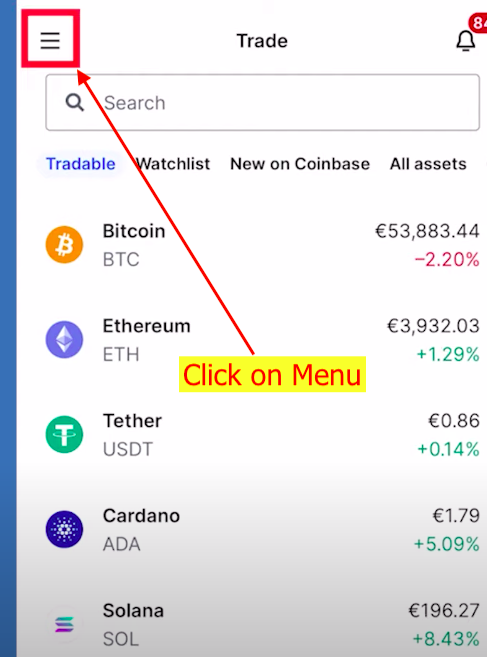
Step 2: Then, go to on “Profile & Settings“.
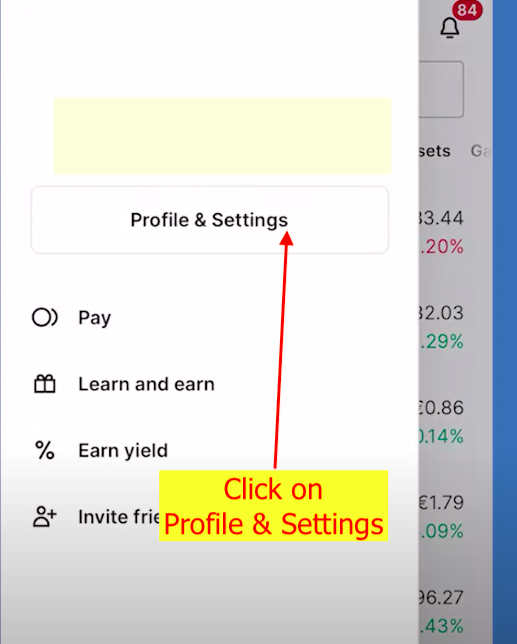
Step 3: Now, scroll down and click on “Appearance” under Display.
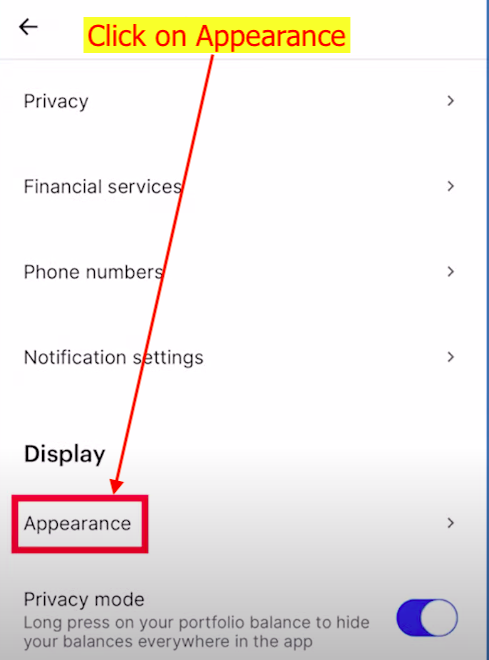
Step 4: After that, you can change the Display Settings to any of the following –
- Device Settings.
- Light.
- Dark.
If you want to change your Coinbase Theme to the Dark Mode, then click on “Dark“. Otherwise if you want to load the display theme as per the device settings, then click on the “Device Settings” option.
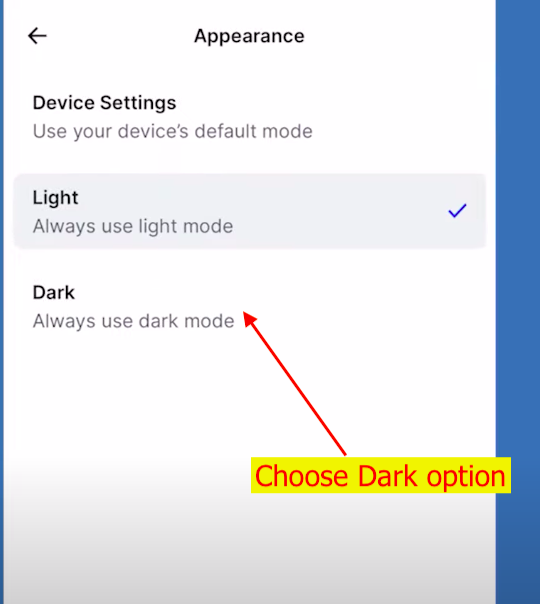
Your Coinbase Mobile App on Iphone or Android will now appear in Dark Mode.
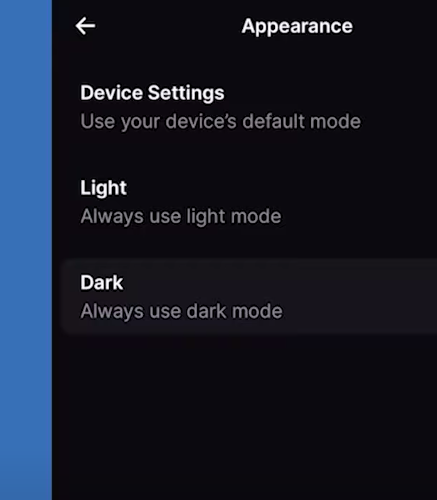
Coinbase Dark Mode on Desktop PC
To enable dark mode on Coinbase App on Computer, follow the steps:
1. Click on the User Account Logo on the Top Right corner.
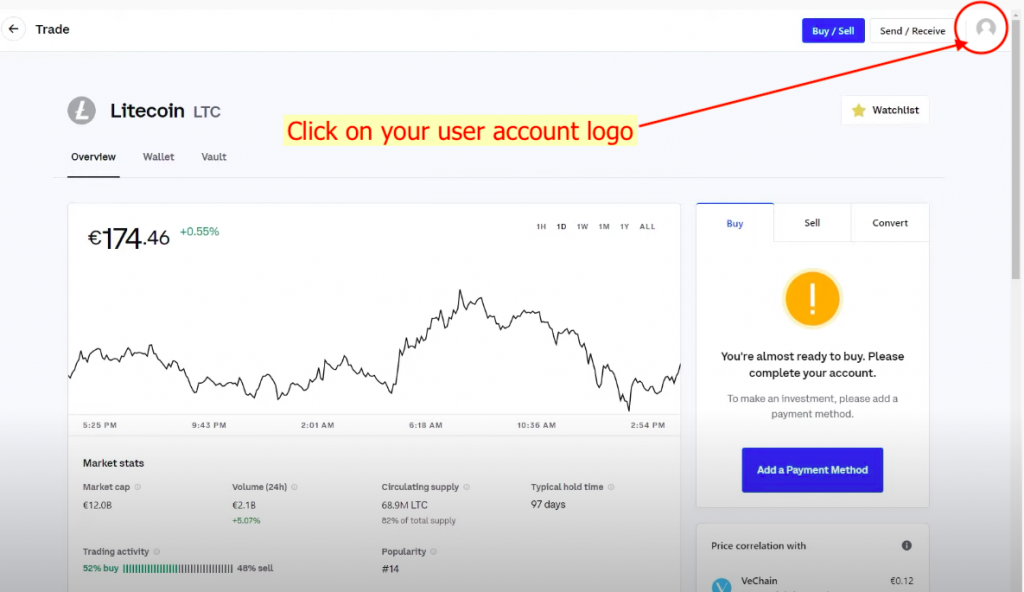
2. From the drop down menu, click “Appearance“.
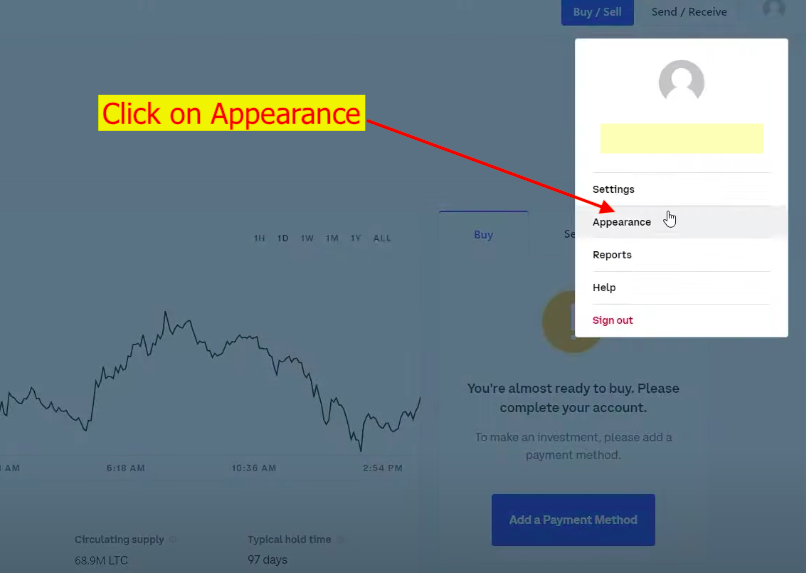
3. Now, you can choose the Display mode from any of the below three options:
- Device Settings,
- Light,
- Dark.
If you want to use dark mode always, ten click on “Dark“.
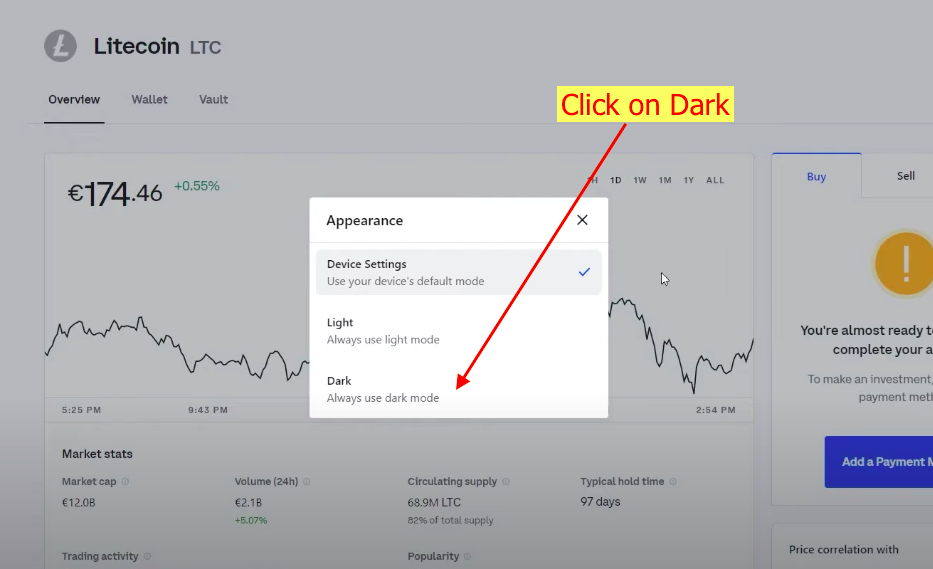
4. Your Coinbase Desktop will now appear in dark theme.

Advantages of Coinbase Dark Mode
Enabling dark mode on Coinbase is one of the best feature in Coinbase App. This is much required for the traders who uses the platform through the day and night. This is very useful for them as the using dark mode is easier for eyes.
FAQs
Yes, you can turn on Dark mode on Coinbase.
Yes, dark mode is available for the Coinbase website also.
You need to install the app and sign in with your ID and password.
Thank You!!
