“How to fix Insufficient liquidity for this trade problem in Pancakeswap?” Well, if this question is coming to your mind, read this article to know the solution. Here we have given some easy methods to solve this error. If you are new to crypto trading in Pancakeswap, they face this problem. Read the step by step process and buy your desired coin through Pancakeswap without getting the “Insufficient liquidity for this trade” error.
Read – Dogelon Mars Coin: Future Price Prediction – Next 10X?
Table of Contents
What is meant by Insufficient liquidity for this trade?
Well, there are two reasons you are facing this issue:
1st Reason: Pancakeswap.finance has migrated from V1 to V2 and this is the main cause that you are facing for insufficient liquidity when you are trading or swapping your coins through Version 1 of Pancakeswap.
2nd Reason: Your slippage tolerance may be low. Set your slippage tolerance to 12% (in some cases 20%) before swapping.
Also Read – Best Crypto Staking Platforms for Passive Income.
Why Insufficient Liquidity Error Message Warning is shown to me?
While trading non popular coins in Decentrazlized Exchanges, slippage tolerance must be increased from .5% to 12% or even 20% depending on the coins you are swapping.
Many crypto investers want to buy some tokens before they get listed in Popular Centralized exchanges. So, before these new coins are listed in these centralized exchanges, they can be bought from Decentralized exchanges such as Pancakeswap, Sushiswap, Uniswap, Kishuswap etc.
During this kind of transaction, if you have set your slippage tolerance at a lower value, then you may see the “Insufficient Liquidity” error warning.
How to Fix Insufficient Liquidity for this trade in PancakeSwap – Step by Step
Step 1: Go to Trustwallet App on your mobile and visit “Pancakeswap” on “DApps” or visit pancakeswap.finance official website.
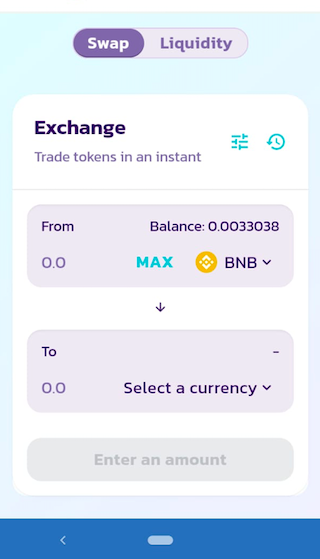
Step 2: Now, click on the “Settings” as shown in the red circle in the image below.
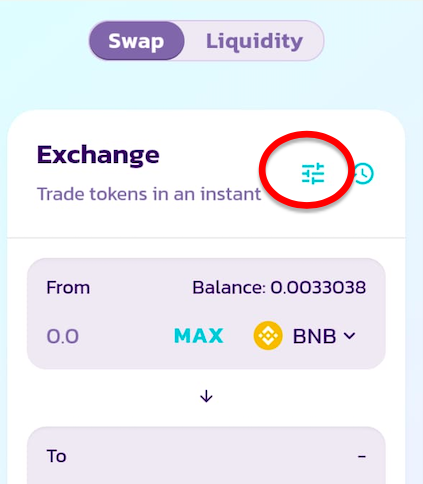
Step 3: Then, set the Slippage Tolerance to “12“. Don’t touch other parameters.
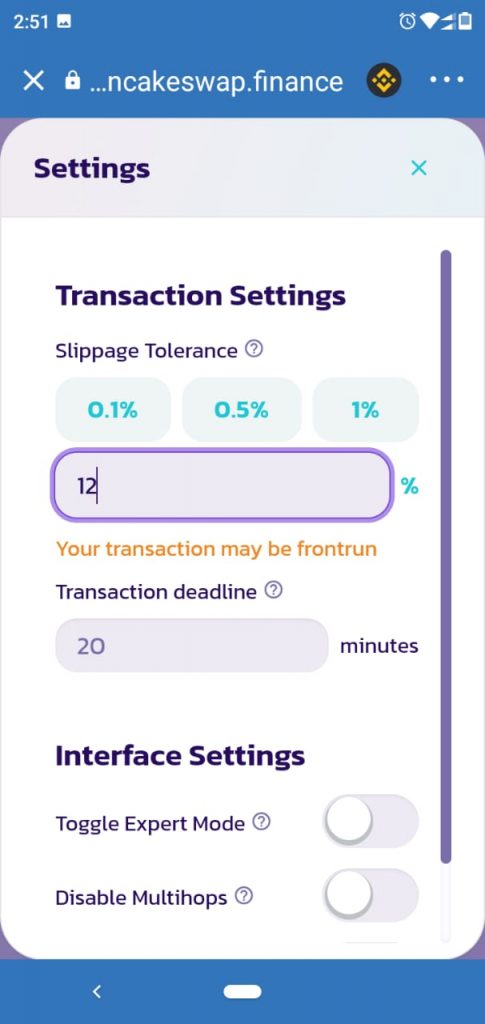
Step 4: Now, you can swap your desired coins by clicking on “Swap“. The “Insufficient Liquidity for this trade” will not show up.
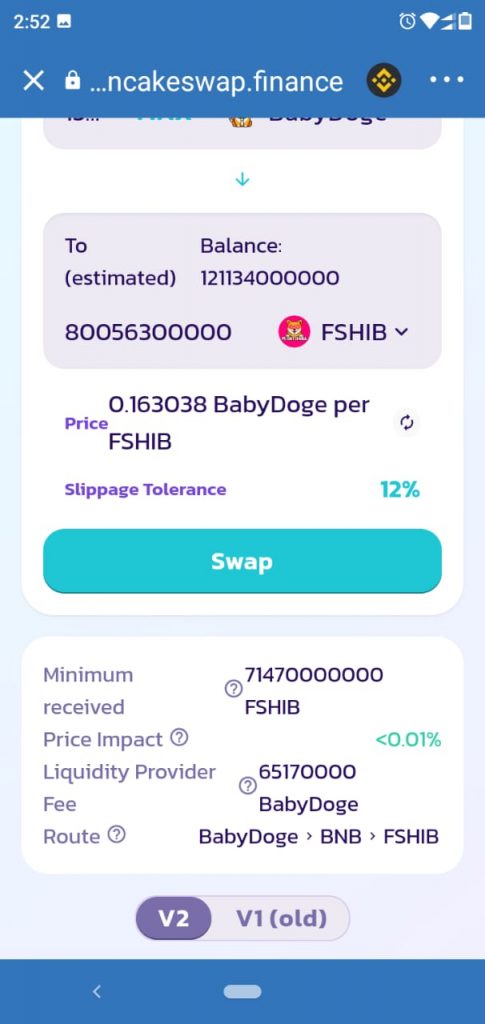
Final Words:
Insufficient liquidity for this trade in Uniswap, Sushiswap, Kishu can happen for the same reason. Same method applies to resolve the error warning in Uniswap V3, Sushi & KishuSwap.
This is how we can resolve the Insufficient Liquidity for this trade issue. If you have any question related to Crypto Trading in Pancakeswap, comment below. Keep checking our website for more updates on Crypto.
Frequently Asked Questions
The main reason for insufficient liquidity is low slippage tolerance.
To solve this problem, you beed extra 2 minutes.
In that case, you will not be able to swap your digital currency.
Yes, the same solution applies while solving the Insufficient Liquidity error in Pancakeswap in iOS or Android.
For any difficulties in Crypto Trading, comment below. We will resolve your query as soon as possible.

Sell doesn’t highlight the swap button when v1 at 12% or above.
Can you please share a screenshot of the problem?
Hey, thank you for the tutorial, but I do all this but still seems no change noticed, I’m I supposed to change slippage tolerance and v1 before I put the coin contract??
After putting the coin contract.
Unfortunately it is not working for me as well. Image here:
https://imgur.com/TLbuP62
I found the problem, hope that someone else will benefit from my struggle 🙂
Ensure that when you add the token address it corresponds to the network that you want to use. In my case I added token address for the Etherium network instead of Binance Smart Chain:
Etherium cellframe address: 0x26c8afbbfe1ebaca03c2bb082e69d0476bffe099
Binance Smart Chain Cellframe address: 0xf3e1449ddb6b218da2c9463d4594ceccc8934346
After adding the correct address the swap went successfully
I face the same problem always on PancakeSwap “insufficient liquidity for this trade” and continue even I change for 12% liquidity. Another second problem for me, I just can see the “Select a currency”on coin “to”on V1, never appear to me to select a currency on V2.
I done all but am till having the same issue
I am unable to swap leshyinu token on trustwallel.please help.
Show insufficient liquidity for this trade
I have tried both ideas, but still not working, please help
Email – vk6754583@gmail