WBIFMS Portal – Download WBIFMS Grips Portal Pay Slip, Login at wbifms.gov.in/grips/, Check Payment Status
Table of Contents
What is WBIFMS Portal?
The West Bengal IFMS came into force in April 2014 incorporating the departments of all the states. WBIFMS or the West Bengal Integrated Financial Management System is an integrated system with all the departments belonging to the Government of West Bengal. It was developed to control, supervise, monitor, and manage the distribution of funds and financial transactions.
Check iOSMS Portal for Salary Slip & Transfer – Click Here.
Services Provided by the WBIFMS Portal
WBIFMS manages these budget functions in various departments of the West Bengal Government and their subordinate offices as well. This helps to process and keep a record of the state expenditures in an organized manner. It also enables the employees to easily follow the pay slip through the portal.
This is the link to the official website of the WBIFMS – https://wbifms.gov.in/GRIPS/home.do .
The WBIFMS comprises of the following:
- Departments
- Directories
- All the regional and block offices
- Employees
- Disbursing officer
- Treasuries
- Public account administrators
The website is accessible 24/7 and has a very strong network system. Employees can check their loans, leaves, salary, pay slip, and so on from the website. Thus, the WBIFMS also caters to the government employees besides keeping an organized record of all the government transactions.
Also Read – Nabanna Scholarship 2023.
The website is designed as per the convenience of government employees. If employees need to check any related details, they can log in to the website using their login ID and password. All the services offered are listed under the menu list on the homepage once you are logged in.
How to Download WBIFMS Pay Slip Online?
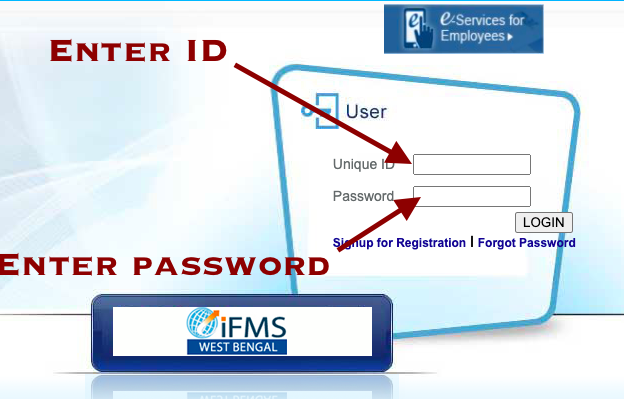
- Go to the official website or simply use this link – wbifms.gov.in/GRIPS/home.do.
- Locate and click on the option “E-Services for employees” from the homepage.
- Click on the tab that says “sign-in”. A new page will appear where you will see WBIFMS Portal Login Page.
- On the page that appears, enter your user ID and password.
- Make sure to enter the correct user ID and password. Then click on the ‘Login’ tab.
- You will be back on the homepage. You need to log in once again.
- After logging in, locate the option for ‘My Documents’ and click on it.
- Click on the “View Payslip” tab which will be there on the menu bar.
- Then you will need to select the month for which you want to check the payslip.
- Your WBIFMS pay slip will be shown.
You can download this and even take a printout for future reference.
Steps to check the Payment Status at WBIFMS Grips Portal
West Bengal government employees can also check the status of their payments from the official WBIFMS website. The website has acknowledged every salary-related problem that could arise and has also provided suitable solutions for the same.
Follow the steps below to check the status of your payment:
- From your device, open the web browser and go to the official WBIFMS website.
- From the homepage, locate and click on the ‘payment status’ tab.
- A page will appear asking you to fill in some information.
- Enter all the details along with the IFMS code, bank account number and your mobile number as well.
- Enter the given captcha code as it is on the space provided and then click on the ‘Submit’ button.
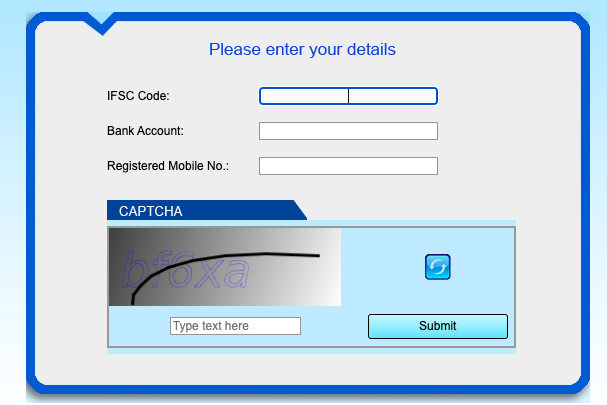
Points to note
It is to be noted that the mobile number and email ID must be entered correctly as they are essential during logging in. This is because the users receive the One-Time-Password (OTP) and other updates or alerts directly in the registered number.
In case of Password Forget:
If the user has forgotten the password, it can be reset using the OTP that would be sent to the user’s registered mobile number.
How to Change the Mobile Number at WBIFMS?
You will need to change the account details directly if you need to change the mobile number. This section, fortunately, can be edited by the users but other sections such as the employee id cannot be changed and are thus, permanent.
Important Links of WBIFMS Portal
| WBIFMS Portal | www.wbifms.gov.in |
| E-Services for Employees (Payslip Generate and other Services) | Login Here |
| WBIFMS Mobile App for Android | Download from Play Store |
| WBIFMS Grips Payment Status | Check Here |
| PSCWB Homepage | Visit |
