Willing to Sell Safemoon V2 on Trust Wallet? Here is a complete guide to sell your Safemoon Coin (SFM) on Trust Wallet using Pancakeswap [Updated on May 2023].
Safemoon is a digital crypto currency which is supported by many Centralized and Decentralized Exchanges. Recently Safemoon launched Version 2 (V2) and it can be quite tricky to sell your $SFM V2 Coin.
Also Read: Baby DogeCoin Crypto Price Prediction – Next 10X?
Table of Contents
Process to Sell Safemoon on Trustwallet
We have given you a step by step procedure to sell your Safemoon V2 Cryptocurrency on Trust Wallet. We will be using Pancakeswap on Trust Wallet without DAPP Browser. This guide is for both the Android & iOS Trust Wallet users.
Step 1: Open Pancakeswap and Connect Trust Wallet
Go to your Safari or Chrome browser in your mobile and open pancakeswap.finance. Now click on Connect wallet.
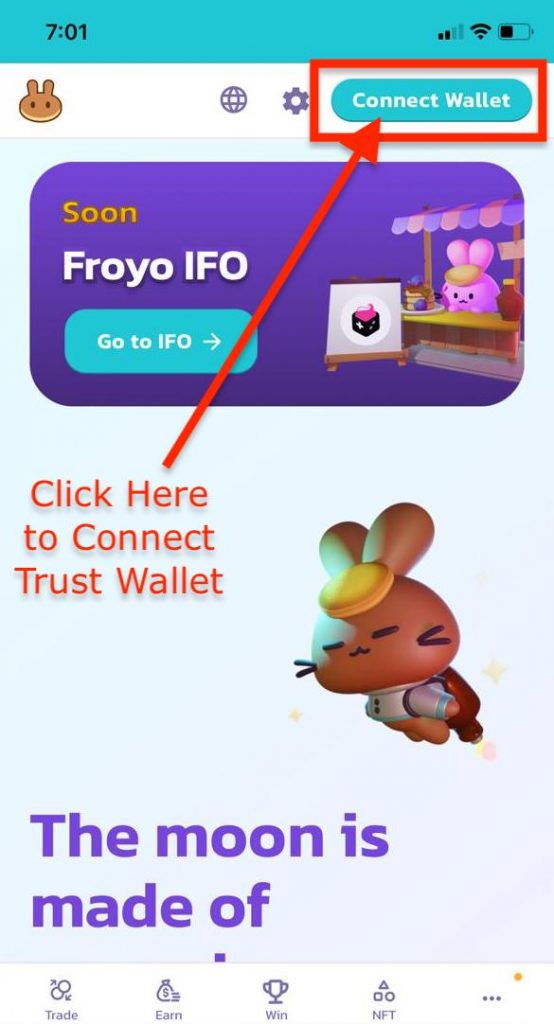
After that, go to WalletConnect > Trust Wallet.
Now, click on Open > Connect.
This way, you can Connect your Trust Wallet with PancakeSwap on your browser.
After connecting you can see your wallet by clicking on top right corner.
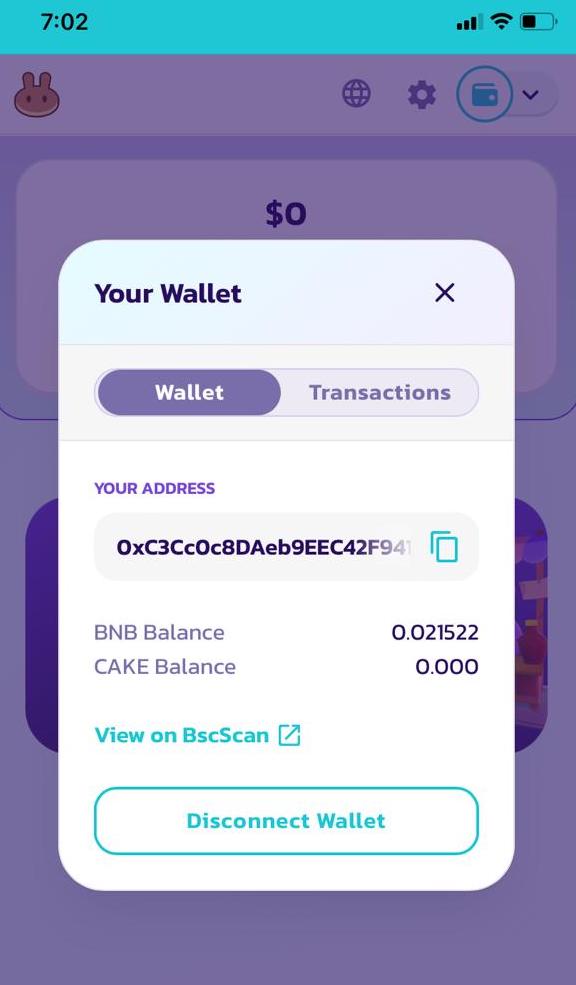
Step 2: Add Safemoon V2 Address
After adding your wallet successfully, click over Trade on Pancakeswap browser.
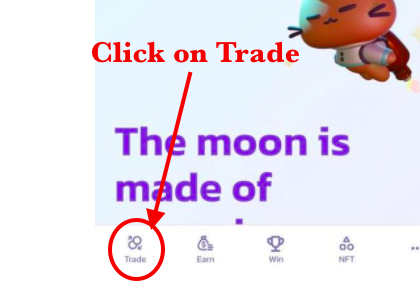
Now, choose the name of the coin you want to exchange. In our case, it will be safemoon. So, click on the area as shown in the image below:
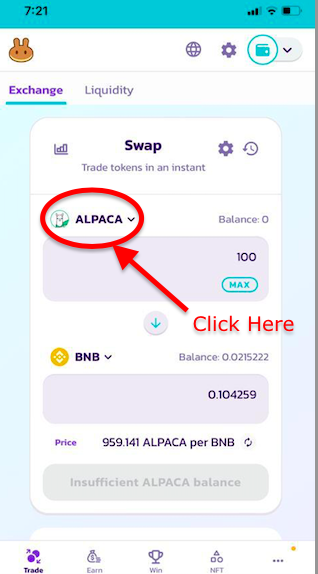
Then, enter the Safemoon V2 Address. The Safemoon V2 Contract Address is – 0x42981d0bfbAf196529376EE702F2a9Eb9092fcB5
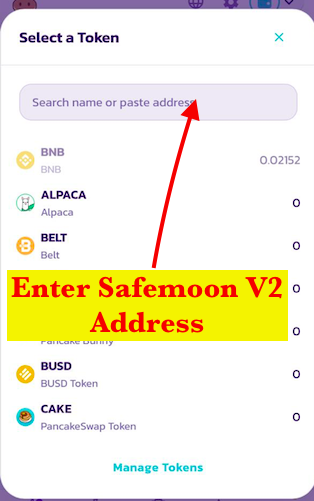
After that, tick the checkbox “I understand” and then click on “Import“.
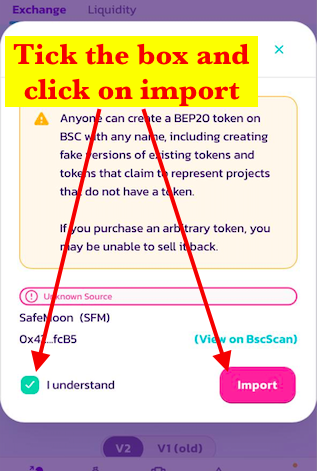
Again, verify the name of the Coin which will be shown as SFM and click on “Import“.
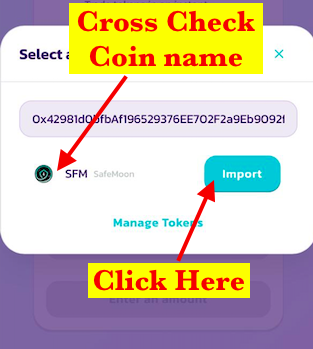
Then, choose BNB as the coin you want to exchange Safemoon with.
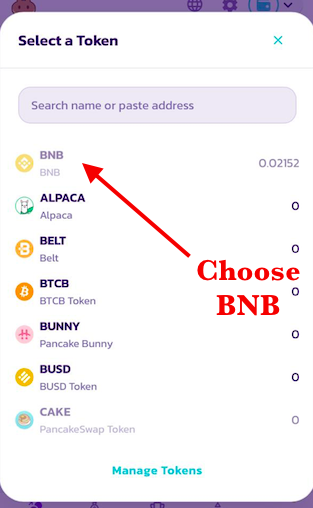
Enter the Amount of Safemoon you want to Sell and then tap on Swap > Confirm Swap.
Your trust wallet will open automatically. Tap on “Confirm” to execute the transaction.
Now, you will see increase in your BNB balance in Trust Wallet if your swap is successful.
Step 3: Transfer your BNB to Binance
You can transfer your BNB to Binance if you have an account already. If you don’t have any Account you can Create a Free Binance Account by Registering Here.
To transfer your BNB from Trust Wallet to Binance Wallet, tap on Deposit > Crypto.
Then Search for BNB and tap on it.
Select BEP20 (Binance Smart Chain) Network.
Copy your BNB BEP20 Address.
Now, open Trust Wallet and then tap on BNB > Send.
Paste the deposit address into “Recipient Address” area.
Enter Amount of BNB you want to cash out.
Step 4: Time to Sell Safemoon for Cash with BNB
As you have converted your Safemoon into BNB and transferred it to Binance, its time to sell the BNB Coin.
You can Sell BNB through P2P service.
Go to P2P > BNB and search for the BNB buyers.
Place your BNB order and get equivalent amount of Cash in your Bank Account.
You can trade BNB / USDT pair and sell your USDT through the same P2P service mentioned.
Final Words on Selling Safemoon V2 on Trust Wallet
So here is the simplest process to Sell Safemoon Crypto for Cash. If you follow all the steps given above, you will be able to sell Safemoon V2 with Trust Wallet and Pancakeswap without any problem. If you have any query related to buying or selling Safemoon coin, then comment below. Follow our website www.pscwb.org.in for more crypto related article.
