Pariksha Pe Charcha Certificate Download 2024 – Register Online @ mygov.in : The Pariksha Pe Charcha Certificate Download offers an inspiring memento to students, their parents & teachers who participated in the insightful interaction with India’s Prime Minister on Exams. The program encourages students on their educational journey and overcome the fear of exam. Today in this article, we have discussed the complete procedure to register online for the Pariksha Pe Charcha Event, step by step process to Download the PPC 2024 Certificate online from www.mygov.in portal and other important information.
ALSO READ – Student Internship Program 2024

Table of Contents
Pariksha Pe Charcha Certificate Download Summary 2024
| Program Name | Pariksha Pe Charcha |
| Eligibility | Students of Class 6-12, Parents and Teachers |
| Registration Mode | Online |
| Type of Program | Discussion with PM on Exams |
| Year | 2024 |
| Application Staring Date | 11th December 2023 |
| Application Last Date | 12th January 2024 |
| Category | Scheme |
| Official Website | www.innovateindia.mygov.in |
The Pariksha Pe Charcha competition, open to students in grades 6 to 12, allows them to submit questions to the Hon’ble Prime Minister within a 500-character limit.
Around 2050 individuals, including students, teachers, and parents selected through MyGov competitions, stand a chance to receive PPC Kits from the Ministry of Education.
The contest runs from December 11, 2023, to January 12, 2024, as part of the stress-free ‘Exam Warriors’ movement led by Prime Minister Narendra Modi.
Step by Step Pariksha Pe Charcha Registration Process
- Visit the official Pariksha Pe Charcha website which is www.innovateindia1.mygov.in.
- Now, click on “Participate Now” button.

- Then, click on “Login with OTP“. You can choose any server between the two.
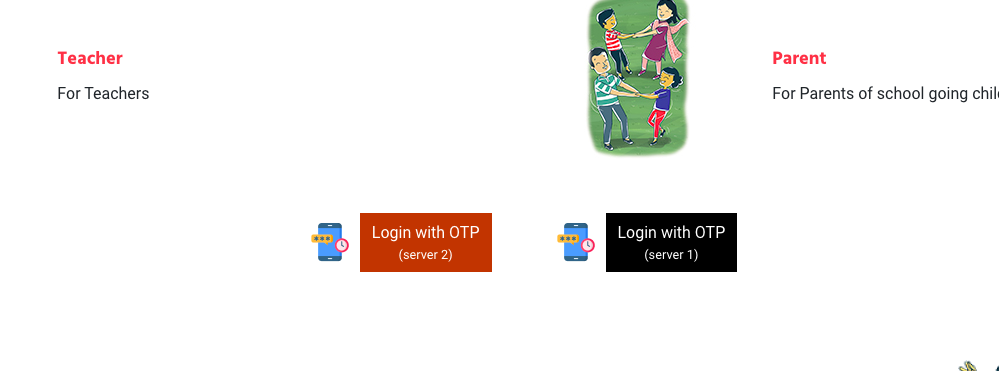
- Fill in personal details: name, email, phone number, etc.
- Choose category of participate such as – Parent, Teacher, Student.
- Verify your email/mobile through OTP.
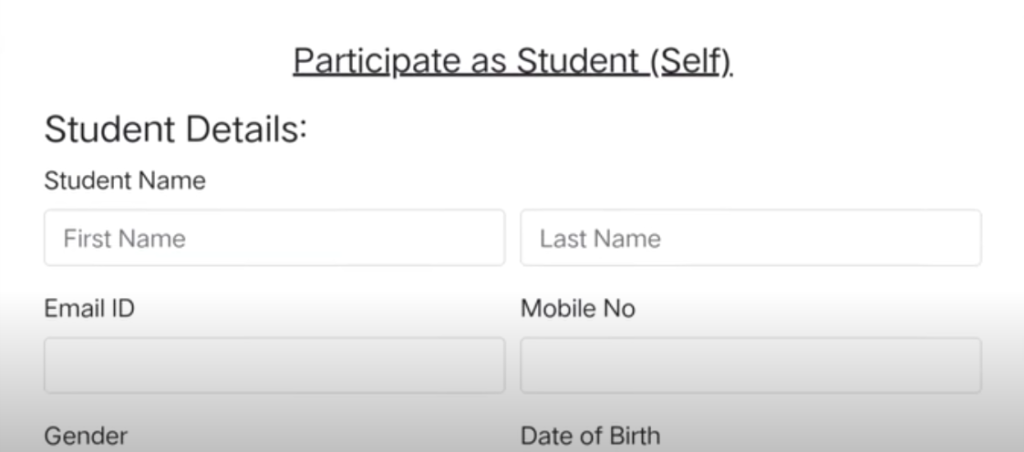
- Log in with your credentials.
- Complete the registration form for the certificate.
- Submit your school details – name, roll number, class, section etc.
- Then, click on “Register” to submit the form.
PPC Certificate Download PDF
The MyGov.in Portal offers students to access and download their PPC 2024 certificates following their participation in the event with Prime Minister. Through this platform, participants can effortlessly retrieve their certificates, celebrating their engagement in this esteemed Parikshe Pe Charcha event.
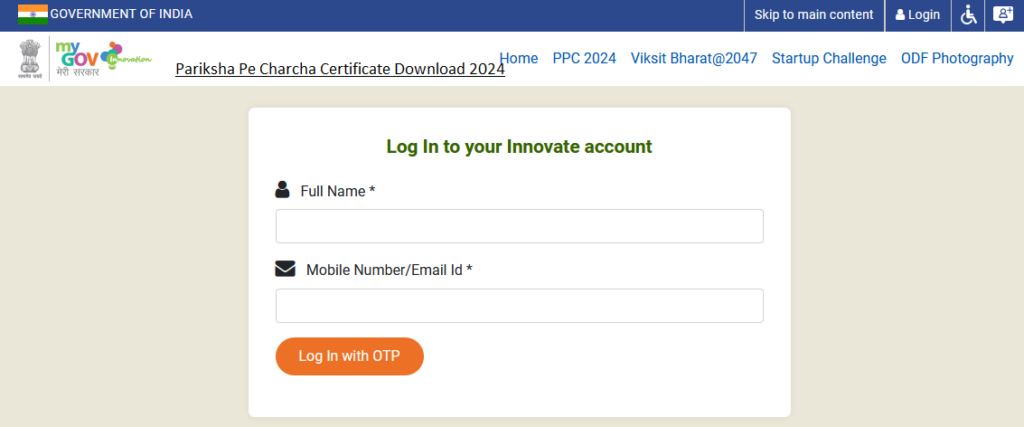
The certificate recognizes students that they have participated in the event. This will help in their future endeavours.
How to Download Pariksha Pe Charcha Certificate Online?
- At first, visit innovateindia1.mygov.in/login-otp/?return=ppc-2024.
- After that, enter your full name & mobile number. Then, click on “Login with OTP“.
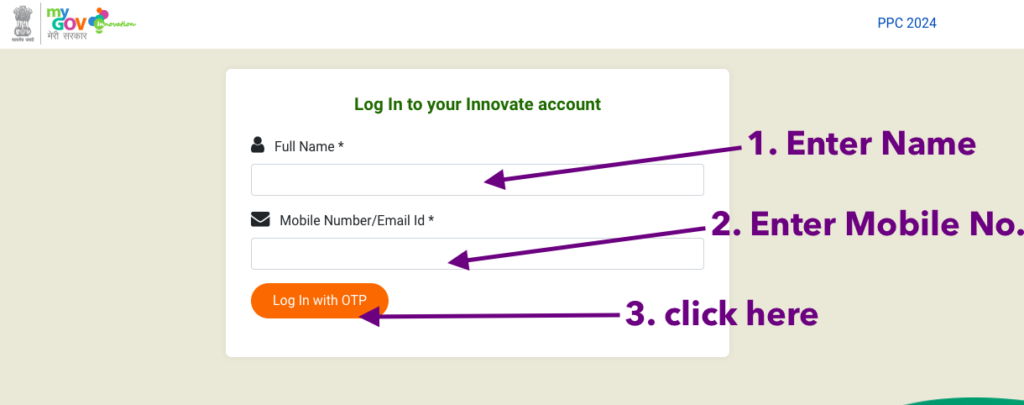
- OTP will be sent to your mobile / email address. Submit the OTP and click on “Submit” button as shown in the image below:

- Locate the ‘Certificate Download’ section on your dashboard.
- Click on the Download button.
- Your Pariksha Pe Charcha certificate will be downloaded in PDF format.
Pariksha Pe Charcha Certificate Download – Server Problems
You may come across server problems while downloading the certificate. To overcome the issue, two severs have been introducted.
If you are trying to download with server one, then move to server number two.
Sometimes you may not receive OTP while Downloading the PPC Certificate 2024. For this, you can try in the midnight when server is not busy.
Also, in some cases, your may have to wait for a few days that is the last date of registration (12th January 2024).
PPC 2024 Download Links
| Pariksha Pe Charcha Certificate Download Link | Click Here |
| Official Website | Click Here |
