Aadhar Card Download PDF Online Link: Want to Download Aadhar Card in PDF format? Well, in this post, we will provide you the step by step process to download your E-Aadhaar Card by using Mobile Number & Aadhar Number. Follow each step and download your Aadhar Card in PDF Format.
Also Read – Krishok Bondhu Status Check 2023.
Table of Contents
Benefits of Downloading Aadhar Card PDF
- You never have to carry your Hard Copy of Aadhar Card if you have kept a PDF soft copy of Aadhar Card in your mobile.
- Printing the Aadhar Card is much easier in PDF format.
- Also, PDF format is supported by all kind of Mobile & PC Operating Systems.
- Aadhar Card PDF is of high resolution and there is no chance of image distortion.
Steps to Download PDF Aadhar Card using Mobile Linked Aadhar Number from eaadhaar.uidai.gov.in
Step 1: Visit www.uidai.gov.in official website which is the official website to download E-aadhar and Click on My Aadhar > Download Aadhaar.
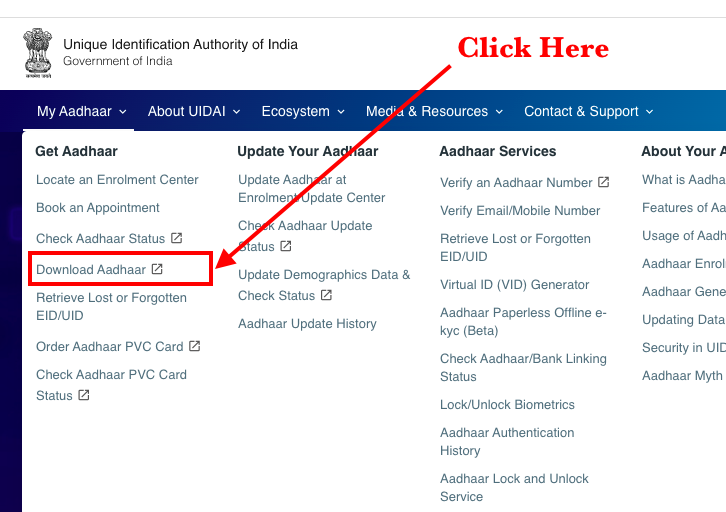
Step 2: Now, a pop up option will be displayed. Click on OK. This will redirect you to myaadhaar.uidai.gov.in or eaadhaar.uidai.gov.in.
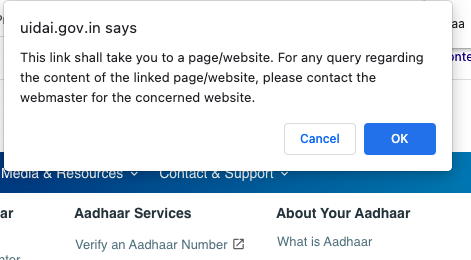
Step 3: After that, click on “Download Aadhar“.
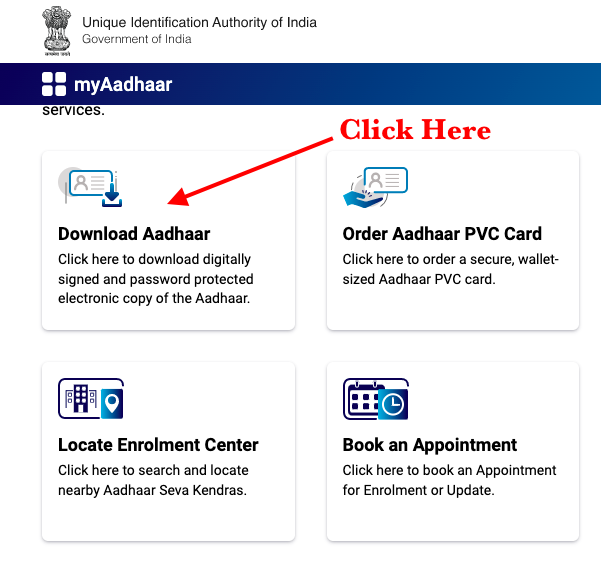
Step 4: Now, you will have 3 options to download PDF Aadhar Card Online. You can download eAadhar Card PDF by following options:
- 12 digit Aadhaar Number,
- 16 digit Virtual ID (VID),
- 28 digit Enrollment ID (EID).
Enter any of them and then enter security code shown in the image box.
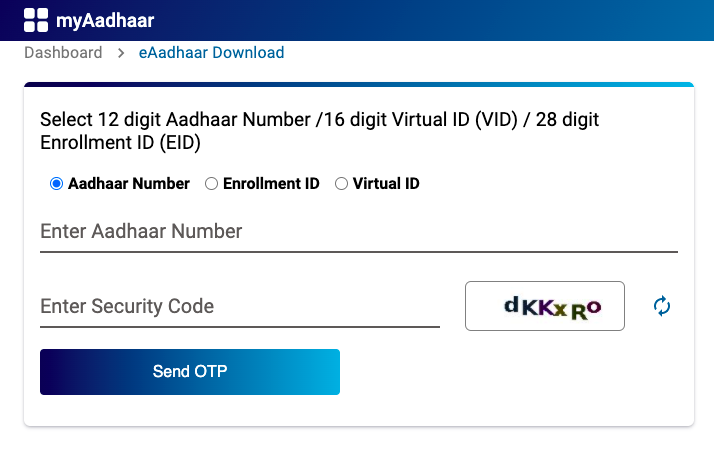
Step 5: After that, click on “Send OTP“.
Step 6: Now, enter your OTP number in the next page to download the Aadhar Card PDF file.
Step 7: Open the Aadhar Card using your mobile PDF file browser or with PDF reader in PC / Laptop.
Aadhar Card PDF Download – Important Links
| MyAadhar Website | myaadhar.uidai.gov.in |
| UIDAI E-Learning Portal | Check Here |
| eAadhaar Website | eaadhaar.uidai.gov.in |
| UIDAI website | uidai.gov.in |
| mAadhar Android App to Download E-aadhar without OTP | Download from Play Store |
| PSCWB homepage for Latest Schemes | Check Here |
Frequently Asked Questions
No, you can not download Aadhar Card without OTP. Your aadhar must be linked with Mobile Number.
UIDAI does not allow downloading Aadhar if it is not linked with Mobile Number. You must update or link your mobile number with aadhar card number in any Aadhar Enrolment Center to use this facility.
The password to open the Downloaded PDF file of E-Aadhaar Card is first 4 digit of your name in Capital & your birth year.
No, you must enter the password to view the PDF file.
Yes, you can download Aadhar Card by mAadhaar using TOTP.
The official website to download Aadhar Card PDF is eaadhaar.uidai.gov.in.
If you have any questions related to Aadhar Card PDF Downloading, comment below.thank you!
