Want to Recover Deleted Post on Facebook in 2023? Well, here is a guide to restore your Facebook posts if you have accidentally deleted it.
Retrieving deleted posts such as Photos, Videos, Texts on Facebook from profile, groups or pages is not at all cumbersome task. You can undo a Deleted post in Facebook from your App or Mobile / Desktop website. Here we will be providing you simple steps through which you can recover deleted posts in Facebook on Android & iOS Mobile App and on Desktop PC Browser.
How to Recover Deleted Facebook Post in Desktop Browser?
Step 1: Go to www.facebook.com in your Desktop Browser and click on Account Logo as shown in the image below:
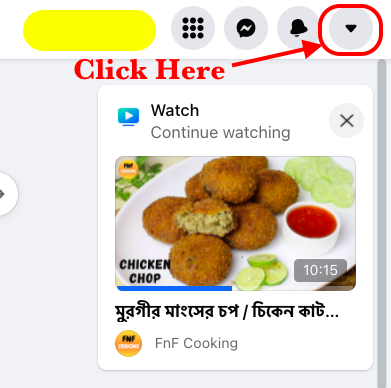
Step 2: Now, from the drop down menu, choose “Settings & Privacy“.
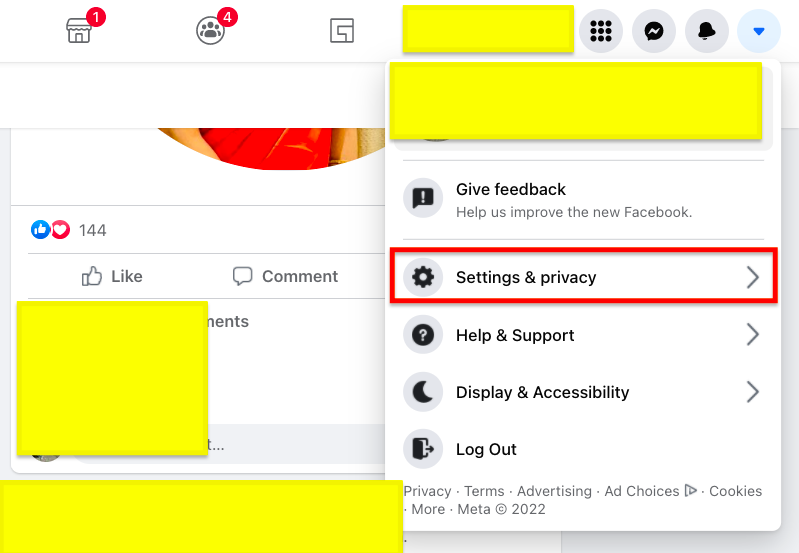
Step 3: After that, click on “Activity Log“.
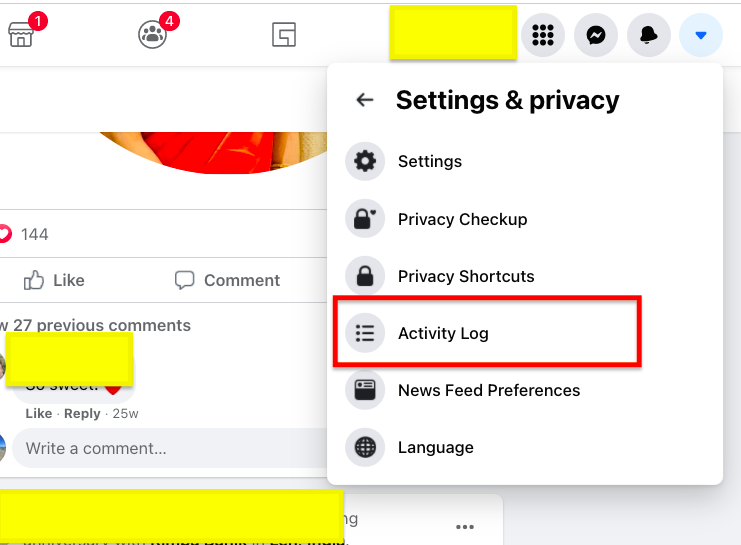
Step 4: Then click on “Trash“.
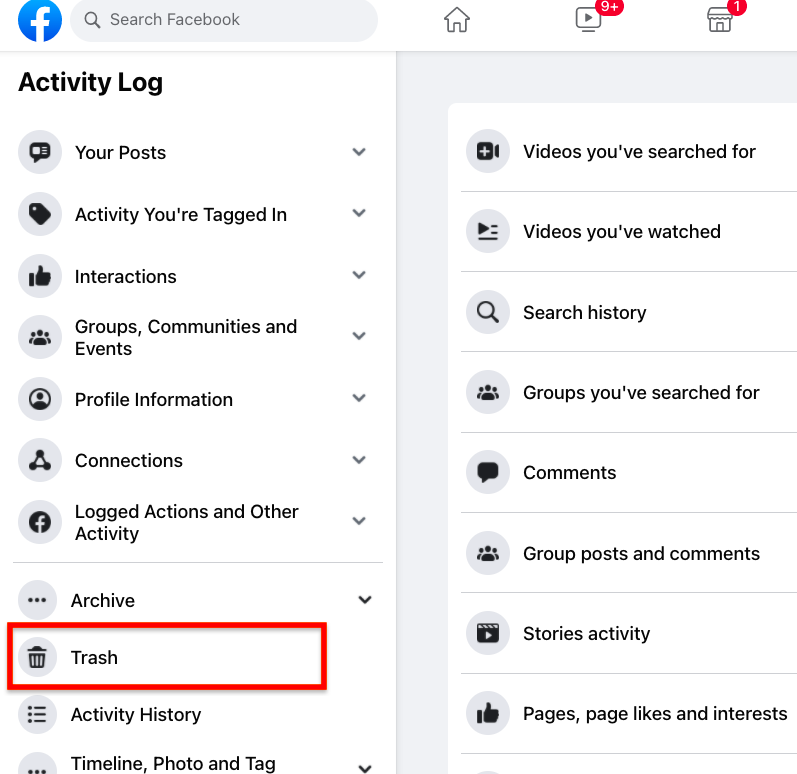
Step 5: Now, you will see all your recently deleted post or photos or videos from your profile / groups / pages. Posts deleted within 30 days will only be displayed.
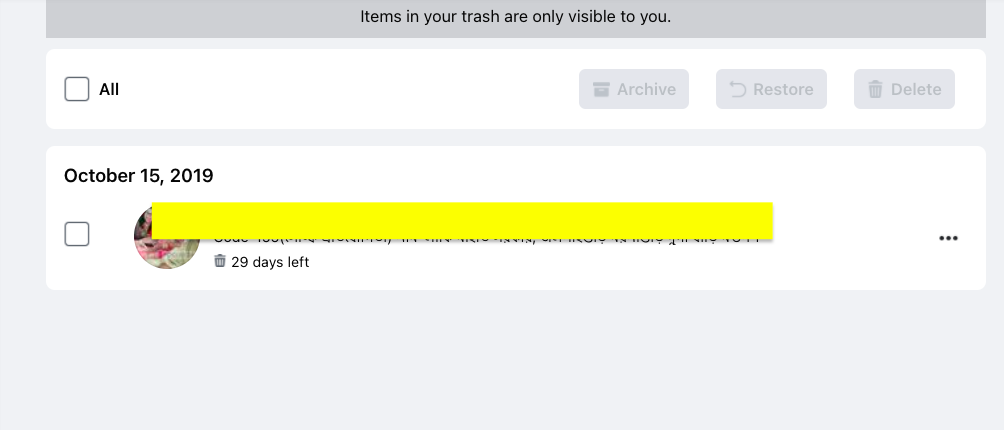
Step 6: After that, select the post you want to recover and click on “Restore“.
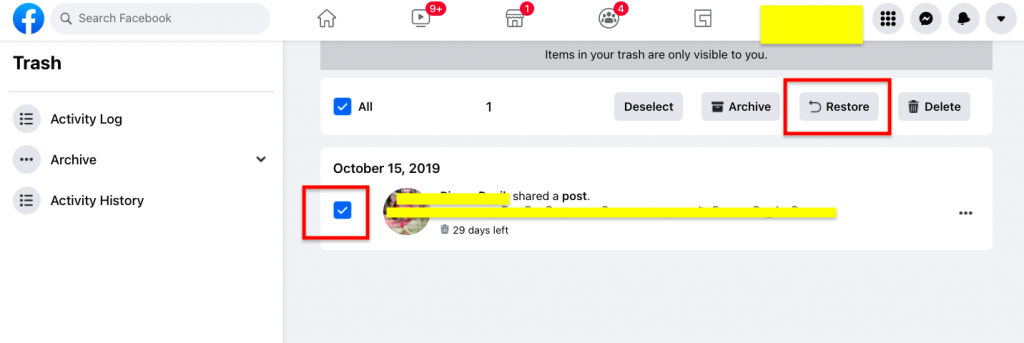
Step 7: Confirm by clicking on the “Restore” button shown in the pop-up message.
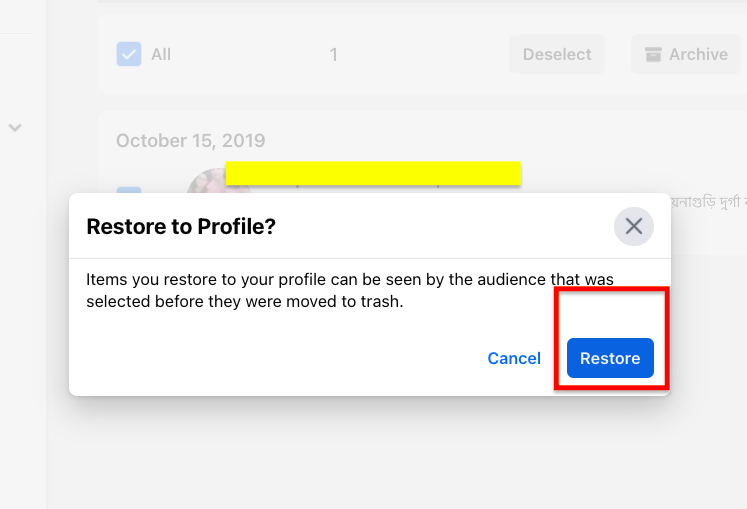
Your Deleted post in Facebook will now be restored.
How to Undo Accidentally Deleted Post in Facebook through Mobile App
Procedure to Undo deleted post in Facebook through Mobile App is a little bit different than its Desktop version. However, the steps are same in iOS and Android App. The procedure to check the Facebook App is:
Step 1: Go to the Facebook App in your Iphone or Android mobile and click on the Menu Bar as shown in the below image:
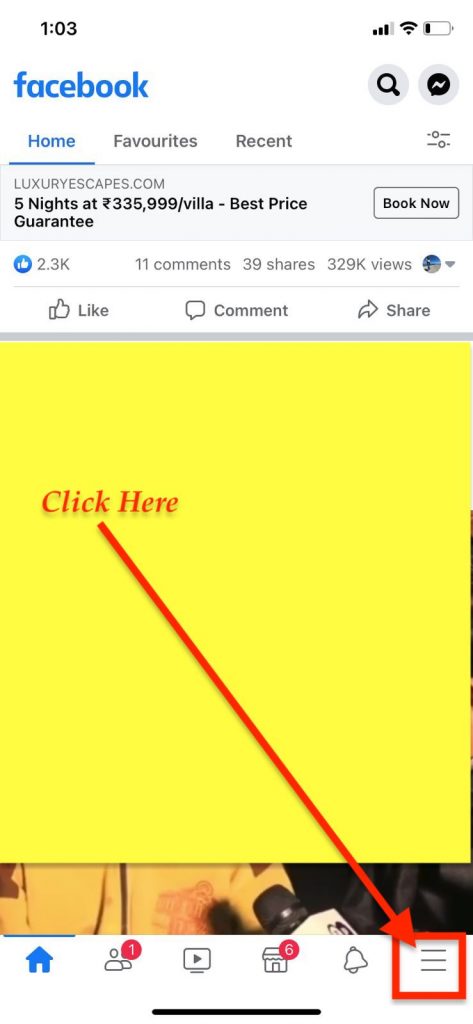
Step 2: After that, click on “Settings & Privacy“.
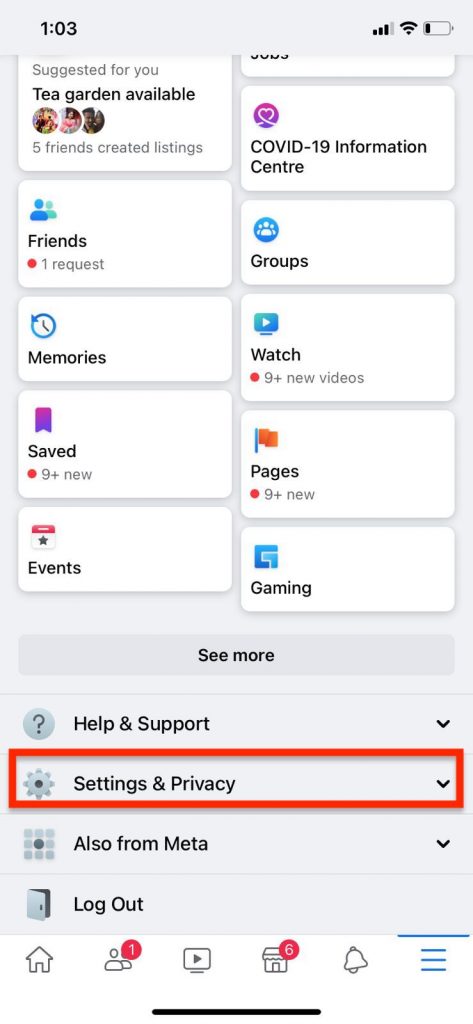
Step 3: Now, choose “Settings” from the drop down menu.
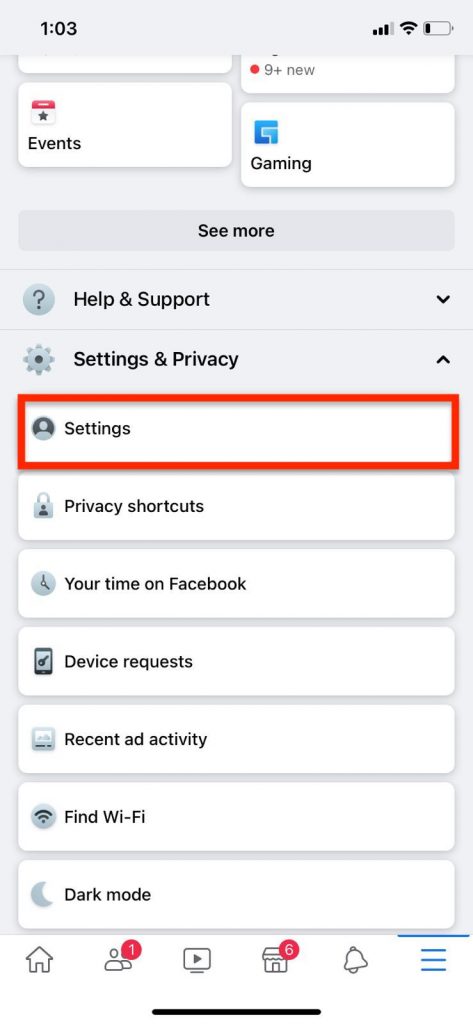
Step 4: Scroll down and click on “Activity Log“.
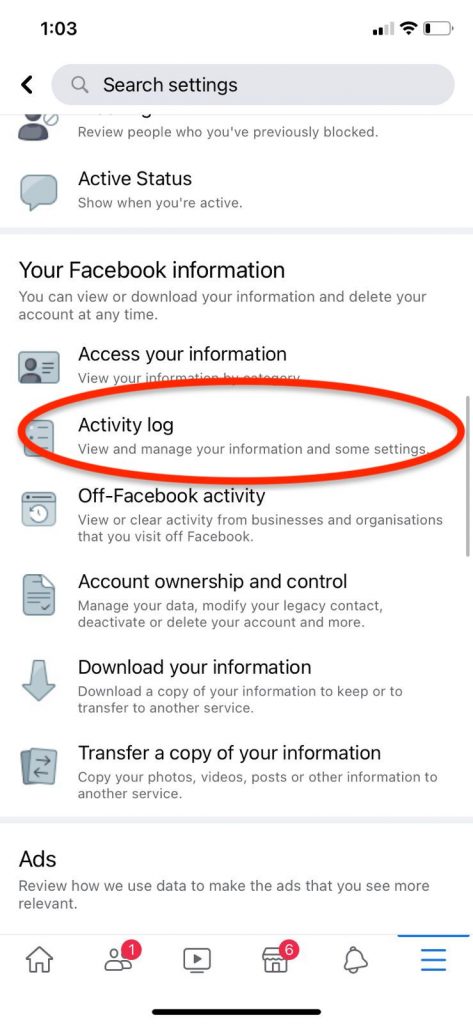
Step 5: Then find the “Recycle bin” in the activity log section.
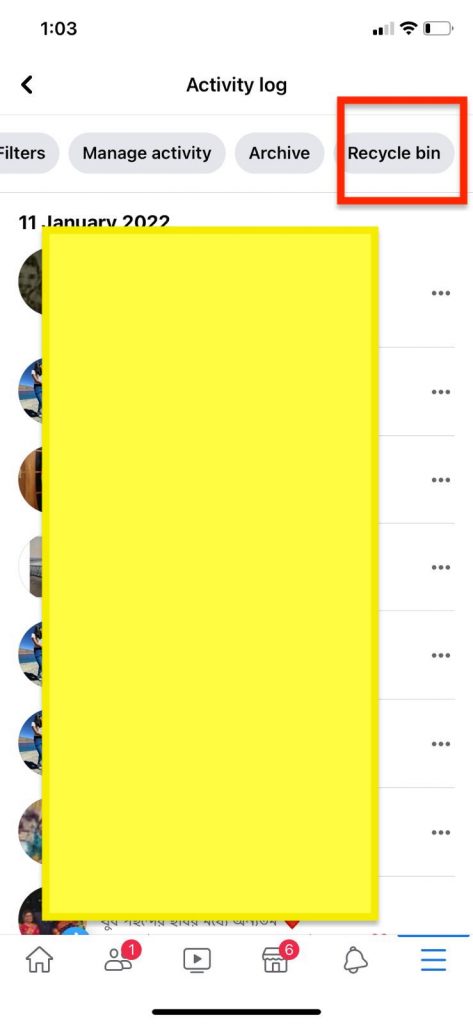
Step 6: Now, you will see all your recently deleted facebook post in the Recycle bin section. Select the post you want to retrieve and click on “Restore“.
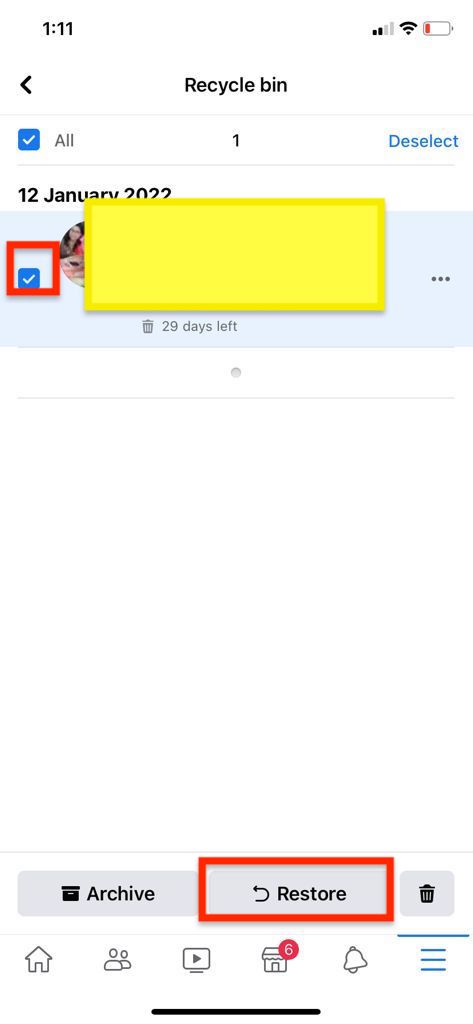
You will see the deleted post reappearing in your profile or groups or page.
We hope that you have liked this tutorial. Share this article with your friends and families. Keep checking our page frequently to get more tech tips and tricks.
If you are still unable to undelete a Facebook Post, then comment below. We will solve all your doubts and questions in the comment section. Also, you can check the Facebook Support Page to find information related to Recovering Posts in a fb Page.
Important Points to Note
- You can recover deleted posts on Facebook within 30 Days from deletion. It takes hardly 5 minutes to recover your posts from Facebook Bin including photos.
- You can find your deleted posts in Bin Section of Facebook App Settings.
