Check your Driving License / Learner’s License Application Status Online in West Bengal and other states: If you wish to drive a two-wheeler or four-wheeler in India you must have a driving license. It is very important as it is the official permit from the Government for you to drive a vehicle. The Regional Transport Authority (RTA) or the Regional Transport Office (RTO) are the authorities that issue a driving license. They provide on only after they take a test to verify if you know how to drive the vehicle and know the basic rules.
READ – BH Number Plate – How to Apply || Car Number Plate Check Online
Table of Contents
Driving License – Status Checking Information
| Name of Scheme | Driving License Status Check |
| Mode of Check | Online |
| State | All States in India |
| Information Required to Check | Application Number |
| Article Category | Dealership |
| Tracking Process | Through Official Website |
| Official Website | www.parivahan.gov.in |
Learners License Application Form Tracking
To help learners practice their driving skills, the government issues a ‘Learner’s License’ as well. This allows a person to practice on the road before taking the driving test. Once this is issued, you get a maximum of six months to practice within which you have to get the Driving License.
Once your application for a Driver’s License has been submitted you don’t necessarily have to go to the concerned government office to check the status. You can track the application status online from the official website of the Ministry of Road Transport and Highways.
Also Read – Laxmi Bhandar Prokolpo WB 2023.
Data Required to check Driving License Status
To check the present status of your DL Application Form, keep the following information with you:
- Official Website Name,
- Application Number,
- Date of Birth in DD-MM-YYYY Format.
If you have applied through E-Mitra, E-District portals then click here to check the application form status.
How to check the Driving License Application Status Online?
If you wish to check the status of your driving license application then you can follow the steps given below:
Step 1: Go to the official site of the Ministry of Road Transport and Highways or simply click on this link – https://parivahan.gov.in/parivahan/ .
Step 2: You will be taken to the official website where you will find several tabs for several functions. Under the “Drivers/Learners License” tab, then click on “More”.
Step 3: Choose your State Name. Then, click on the “Application Status” tab as shown below:
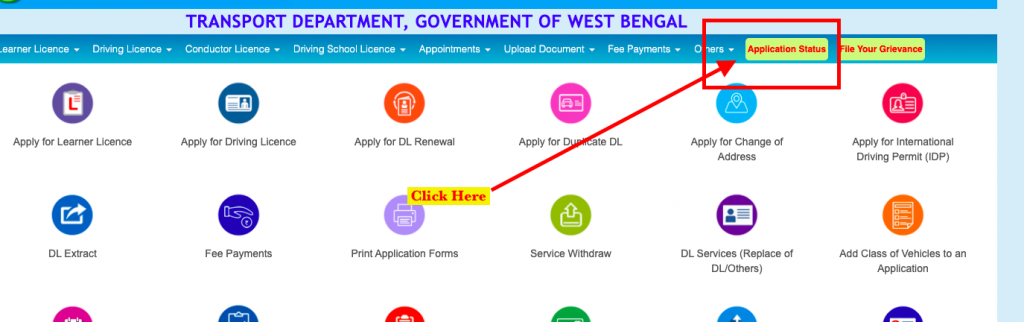
Step 4: A page will appear asking you to enter your application number, date of birth, and a captcha for verification. Enter the details and click on “Submit“.
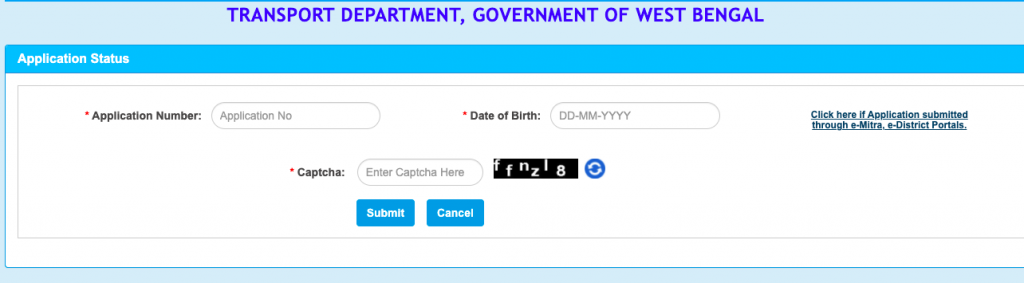
Step 5: After that, the status of your application will be shown.
Steps fo obtaining Driving License
Once you pass the driving test, you have to wait for some time for the license to be issued. It takes about 2 weeks for the license to be dispatched from the concerned RTO. After that, the license is sent to the applicant’s registered address. You can start checking the status of the Driving License Application any time after you apply. But it is advisable to wait for some days as the application might not be updated immediately in the database.
It also might be reaching you late due to the drawbacks of the post office concerned. Moreover, thousands of such licenses are issued every day in the country. Therefore, everyone is recommended to be a bit patient with the whole process. If you do not receive the permit even after 2 weeks only then is it advisable to check the status of your application.
পশ্চিমবঙ্গে ড্রাইভিং লাইসেন্স / লার্নার লাইসেন্স অ্যাপ্লিকেশন স্ট্যাটাস কিভাবে জানবেন?
আপনি যদি পশ্চিমবঙ্গে আপনার ড্রাইভিং লাইসেন্সের আবেদন জমা দেন তবে আপনি পশ্চিমবঙ্গ পরিবহন দফতরের ওয়েবসাইটের মাধ্যমেও স্থিতি পরীক্ষা করতে পারেন। Driving License আবেদনের status check করার জন্য আপনাকে নিম্নলিখিত পদক্ষেপগুলি অনুসরণ করতে হবে:
- পশ্চিমবঙ্গ পরিবহন দফতরের অফিসিয়াল ওয়েবসাইটে যান অথবা এই লিঙ্কে ক্লিক করুন https://wb.gov.in/
- যতক্ষণ না আপনি “Citizen’s Corner” ট্যাবে পৌঁছান ততক্ষণ নিচে স্ক্রোল করুন এবং তারপরে এটিতে ক্লিক করুন।
- “Services” ট্যাবে ক্লিক করুন। একটি ড্রপ ডাউন মেনু প্রদর্শিত হবে.
- ড্রপ-ডাউন মেনু থেকে, “ই-পরিষেবা” / “E-Services” ট্যাবে ক্লিক করুন।
- রাজ্য দ্বারা প্রদত্ত সমস্ত সম্পর্কিত স্থানীয় ই-পরিষেবাগুলির সাথে একটি পৃষ্ঠা উপস্থিত হবে। নিচে Click করুন “স্থানীয় সরকার এবং ইউটিলিটিস – ড্রাইভিং লাইসেন্স” / “Driving License – (G2C)“.
- যে পৃষ্ঠায় আপনাকে পুনঃনির্দেশ করা হবে সেখান থেকে “ড্রাইভিং লাইসেন্স এবং লার্নার্স লাইসেন্স পরিষেবা” বিকল্পটিতে ক্লিক করুন৷
- “অ্যাপ্লিকেশন স্ট্যাটাস” ট্যাবে ক্লিক করুন।
- একটি পৃষ্ঠায় আপনাকে আবেদন নম্বর, জন্ম তারিখ এবং প্রদত্ত ক্যাপচা পূরণ করতে বলা হবে।
- এই সমস্ত বিবরণ লিখুন এবং তারপর “Submit” এ ক্লিক করুন।
- তারপরে আপনাকে একটি পৃষ্ঠায় পুনঃনির্দেশিত করা হবে যেখানে অ্যাপ্লিকেশনটির স্থিতি সহ আপনার ড্রাইভারের লাইসেন্সের তথ্য দেখানো হবে।
এই পদ্ধতির দ্বারা আপনি আপনার ড্রাইভিং লাইসেন্স স্ট্যাটাস এবং লার্নার লাইসেন্স এর আবেদন পত্রের স্ট্যাটাস চেক করতে পারবেন. আপনার যদি কোন জিজ্ঞাসা থাকে তাহলে কমেন্ট এর মাধ্যমে আমাদেরকে জানান.
